Popsa Photo Book Review UK
Popsa Photo Book review
-
Pricing
-
Shipping Time
-
Photo Book Quality
-
Design Templates
-
SIze Options
Summary
Popsa photo book is beginner-friendly, their AI print automatically chooses the appropriate layout for your pictures, offers a 3D augmented reality preview before printing for iOS users, and you can track your order using the tracked shipping option with fast delivery.
User Review
( vote)As one of the most affordable and highest quality photo books in the UK, it doesn’t fall below expectations. The only deal breaker for some professionals could be that the app is only available to smartphone users.
In this review, we’ll look at the Popsa photo book app to help you understand how it works and how best to use it to create amazing photo books.
Popsa Photo Book Specifications Table
| Cover Type | hardback and soft cover |
| Size | medium (20cm×15cm, 8″×6″), large (27cm×21cm, 11″×8″), and extra large (35cm×26cm, 14″×10″) |
| Orientation | Landscape and square |
| Website | Popsa.com |
| Price | From £28 |
| Shipping costs in the UK | £3.99 – £9.99 (depending on the shipment option) |
| Shipping time in the UK | 2 – 5 days (depending on the shipment option) |
| Maximum Pages in photobook | 150 |
| Design templates | Easy customizable App with great user interface |
- Environmentally Friendly: Popsa uses biodegradable and recyclable paper, covers, and ink. All paper is sourced from sustainable, renewable sources.
- Binding: perfect-bound
- Book paper: acid-free silk 200gsm
- Photobook editor: App
Introduction
 For picture lovers like me who keep thousands of photos on our phones, we always wish to organise our favourite memories in print.
For picture lovers like me who keep thousands of photos on our phones, we always wish to organise our favourite memories in print.
Fortunately, with photo books app like Popsa, the task has become easier.
Within 5 or more minutes, you can select, edit, design, and print your photos for keepsakes and share them with loved ones to mark milestones and memorable moments. With the Popsa app for photo books, you can swiftly and easily convert your soft images to print.
The Popsa photo books app is affordable and provides excellent quality. Photo books are available in different sizes and finishes, combined with the app’s design and editing features, you will be able to create amazing looking photo books with ease.
About the company
Popsa international limited was founded by a team of technology experts. They created automated photo books app and other digital services using AI technology. The company was launched in 2016, with its headquarters in London.
Popsa produces photo books, photo boxes, Christmas ornaments, calendars, and prints. The Popsa app is available in about 50 countries and 10 languages.
Popsa Photobook usability
The Popsa photo book app is free to download on smartphones and install within seconds. It is easy to navigate and user-friendly. You can grant the app access to your media storage, cloud storage, and even social media.
To create a photo book, select the type of cover you want. You can choose softcover or hardcover. Then you create a title for your album.
Editing is very personalized as you can customize the size, font style, colour, theme, and other features. You can add a minimum of 20 photos to the photobook. Of course, you can expand the number of photos using the several available templates.
Popsa Photo book design & editing
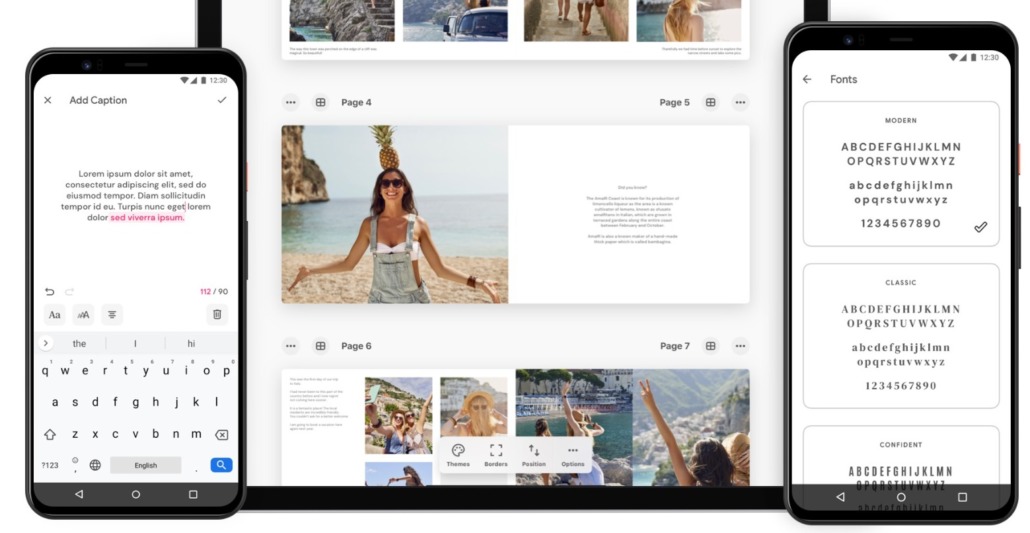 For this Popsa photo book review, we’ll look at the design and editing process involved in creating a photo book with Popsa.
For this Popsa photo book review, we’ll look at the design and editing process involved in creating a photo book with Popsa.
Fortunately, Popsa doesn’t dump all the tough editing tasks on you. Their algorithm automatically generates the most appropriate layout for the selected images based on location, orientation, and facial detection. This makes it easy for you to focus on other aspects.
You can easily create beautiful collages using the drag-and-drop feature that allows you to move pictures from one page to another.
You can fit as many as 9 photos on one page. To further personalize your photos, you can add captions to each page and even write a full page using the text-only template.
You might not get it all right on the first try, but with patience, you will build a very creative photo book.
Themes and design
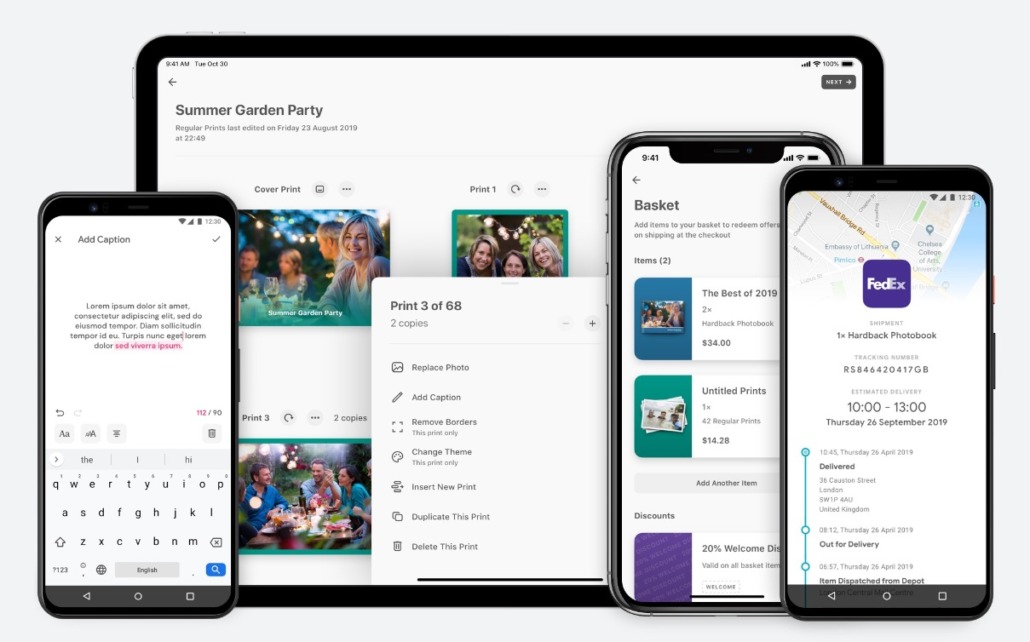 A photo book cannot be tagged customizable if you can’t personalize the theme and colours. Popsa photo book allows you to create memories with colours and themes you find fitting. In fact, you can customise every page’s background by changing the colour.
A photo book cannot be tagged customizable if you can’t personalize the theme and colours. Popsa photo book allows you to create memories with colours and themes you find fitting. In fact, you can customise every page’s background by changing the colour.
Coupled with the right theme and layout, your photo book will be an unforgettable package.
Editing
If you must edit a photo, it’s best to first do so on an editing app. The major photo editing you can do on Popsa is cropping by zooming in and out.
Images can also be manually rotated at 90°. You can edit your text as Popsa offers a wide range of font styles and sizes.
Popsa Photo Book Checkout & delivery
Choose between matte or gloss finish, medium, large or extra large, landscape or square format, and standard or gift box package. For iOS users, you can preview your album in 3D before printing.
Popsa gives an hour of grace to correct some errors after placing your order. Your bill will be shown during Checkout, and delivery time will depend on your location. To track your order, choose the tracked shipping option.
Frequently asked questions
What is Popsa?
Popsa is an app for creating automated personalised photo books.
Is Popsa expensive?
Popsa photo books are relatively affordable, and prices start from £16.
Can I get Popsa discounts and coupon codes online?
Yes, you can get Popsa welcome discounts on your first order. Voucher codes are made available through social media via influencers that partner with Popsa.
How would you rank Popsa's help and support?
I would rank Popsa help and support a 4.5/5. Customers' review shows that they respond fast to inquiries and complaints.
Popsa Photo Book reviews
Over 3000 reviews on Trustpilot give Popsa photo book an average rating of 4.5/5 stars, with 72% of the reviews giving it a 5-star rating.
Most reviewers commended its user-friendliness and said they would continue using the app to create photo books. Some customers also said they would recommend Popsa to anyone looking for an easy-to-use, affordable photo book app.
Here’s a customer’s review:
“This is my third order, and I am so pleased with how the photo books turned out. My grandchildren love looking at their own special photo books as well. I am looking forward to receiving this next book!”
Popsa Photo Book alternatives
Other alternatives are available if the Popsa photo book doesn’t seem like the right option for you. Some are at higher prices, and others have PC app versions. Some great alternatives to Popsa Photo Book are Snapfish, Shutterfly, Jessups, CEWE, Blurb, and My photobook.
Snapfish and Shutterfly are one of the best photo book apps. With Snapfish, you can easily upload photos, picture quality is scrutinized properly to ensure the best photo book quality.
Shutterfly is the best and most user-friendly overall, but these two are quite expensive. Also, Blurb is best for professionals.
Feedback & conclusion
Popsa deserves the remarkable 4.5 stars rating given to them. Popsa photo books are affordable, and quality and the app is user-friendly, making it easy for anyone to build beautiful memories.
Regarding photo book apps, Popsa is a nice app that eases the process of compiling and designing a photo book. The only downside is that its only accessible on smartphones app. This might be unappealing to professionals like photographers.
Have fun creating your beautiful and colourful photo book, and share those precious moments with your loved ones. You can begin your journey by downloading the app on iOS or android




Leave a Reply
Want to join the discussion?Feel free to contribute!